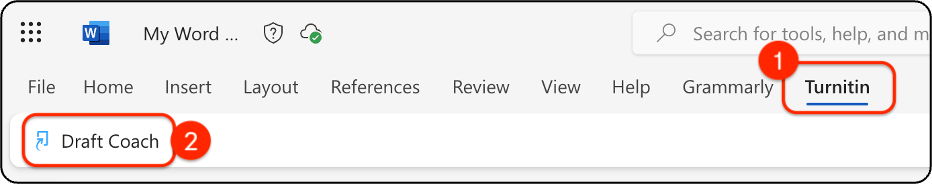Available Software for Faculty and Staff
UIW offers a variety of educational technologies to support instruction, both in and out of Canvas. Browse this list of tools available to faculty and staff, including descriptions and resources to get started.
Departments may use additional products not listed here. For help with email, passwords, Banner, Cardinal Apps, or device support, please contact the HelpDesk.
Tools for Teaching and Learning
How to Use This Page
Close
Click or tap a section title to expand and read more. This first section is open as an example.