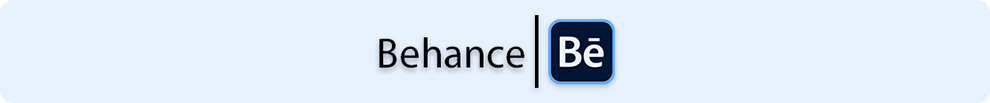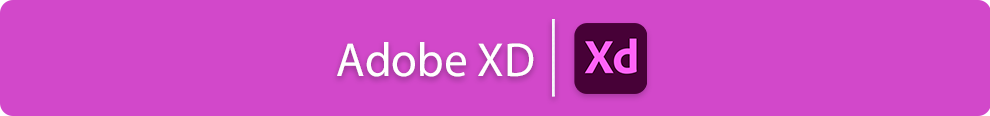Adobe Creative Cloud
What is Adobe Creative Cloud?
Have you ever heard the phrase "I'll just Photoshop it out"? Or perhaps you've recently received a document asking for an eSignature?
These concepts are all part of a larger suite of apps and web services called Adobe Creative Cloud (also known as Creative Cloud or ACC). Adobe's suite offers professional-grade tools to help you learn new skills and make use of a wide range of cutting-edge software in areas such as photography, office productivity, graphic design, video production, and more. You can use Creative Cloud for all of your creative projects, including photography, graphic design, video editing, UX design, drawing, painting, social media layouts, and beyond.
Who Can Access Adobe Creative Cloud at UIW?
Faculty and Staff
![]()
All actively employed UIW faculty and staff, whether full or part-time, have full access to the Adobe Creative Cloud suite. Employees can use their UIW email to use Adobe apps and services on up to two devices at the same time. Most apps are available on the web through Cardinal Apps.
Users can use the Adobe Creative Cloud portal to select and download the Adobe apps and services they need.
Get Started with Creative Cloud
Students
Students can access Adobe Creative Cloud apps and services exclusively through the virtual computer lab (vLab) or on-campus computer labs. Using their UIW email, students are unable to license and use Adobe apps and services outside these university spaces. Please note, that some departments and programs may offer or provide enrolled students access to Adobe applications upon entry.