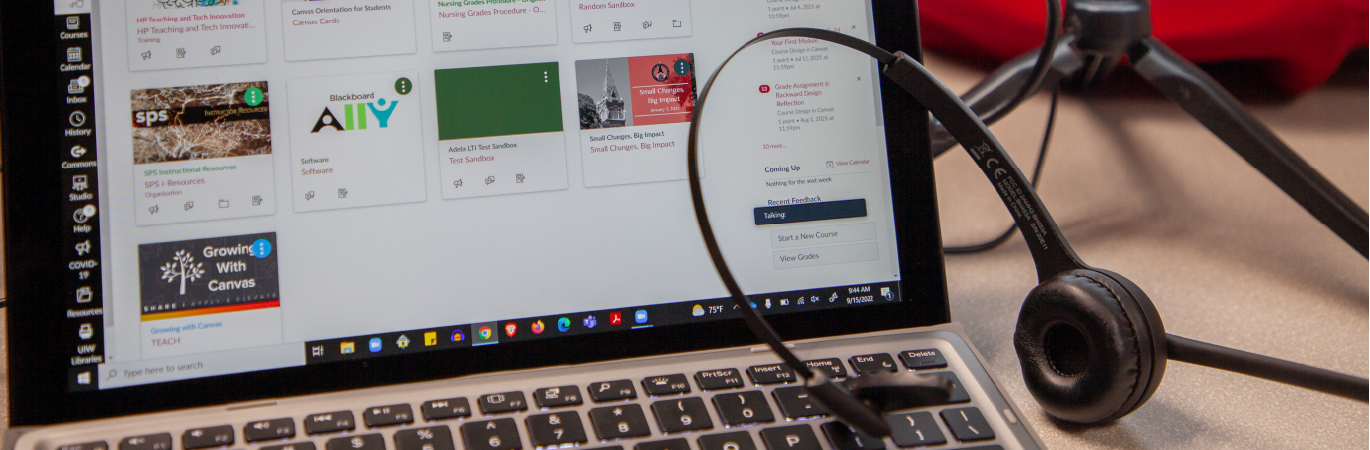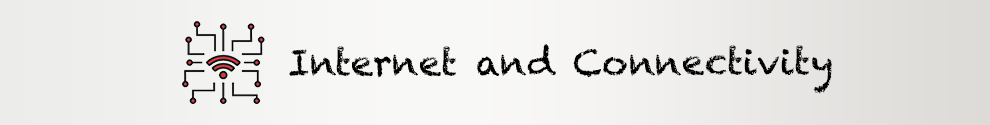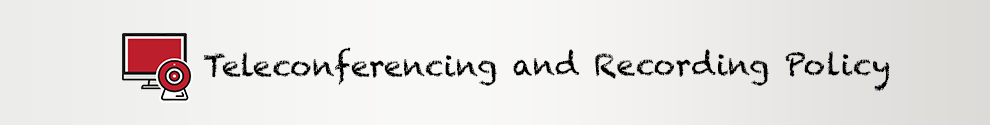You will need a laptop or desktop computer that can function reliably. In most cases, devices manufactured within the past four years will certainly be acceptable.
The following guidelines are the minimum computer specifications required for general-purpose computing and participating in online instruction. Students should also review their academic program as specific majors may require greater specifications or variable other resources to adequately run the required software. Adversely, an academic program might allow you to use less powerful hardware such as tablets or Chromebooks.*
Apple Computers

Operating system: macOS (Big Sur or later)
Processor: Apple Silicon (M1, M2)
RAM: All Apple computers come with the minimum amount of recommended RAM**
Storage: At least 128GB of SOLID STATE drive (SSD) storage
Camera: All Apple MacBooks come with a built-in camera and microphone suitable for education.***
Windows Computers

Operating system: Windows 10/11
Processor: Intel Core i5; AMD Ryzen 3 or higher
RAM: At least 8 Gigabytes of RAM**
Storage: At least 128GB SOLID STATE drive (SSD) storage
Camera: Built-in or external web camera (480p or higher resolution) with microphone***
*Chromebooks and tablets aren't recommended for use as primary computing devices unless your academic program requires/accepts them for curriculum purposes. While these devices can work, many core applications and services might be limited in functionality or features, especially when collaborating with peers and colleagues.
**Increased RAM tends to improve performance and speed. If you work with intensive programs such as video editing, graphics, music notation software, etc., you may find 16GB or more RAM will be more suitable.
***Most desktops and laptops have a built-in web camera and microphone. If these built-in devices aren't functioning, you'll need to acquire an external camera or microphone.